
HOW TO REPAIR U DISK ERROR WITH MIRACLE
World's First Time
DOWNLOAD S-KING 9220 FLASH FILE
Download S-KING S929 FLASH FILE
MIRACLE BOX 1.34 MAIN SET UP LINK 1
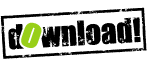
MIRACLE BOX 1.34 MAIN SET UP LINK 2


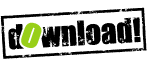

 You are about to download your requested file.
You are about to download your requested file.| TURBO WINDOWS XP PRO SP3 x86(32-BIT) FULLY UPDATED + NET FRAMEWORK [TweakerL] [h33t] | ||||||||||||||||||||||||||
|
| ||||||||||||||||||||||||||
| TURBO XP PRO SP3 by TWEAKERL ******************************************************* RELEASE DATE: MAY 22, 2009 LANGUAGE : ENGLISH (NO LANGUAGES REMOVED HOWEVER) IMAGE NAME : TWEAKED-XP IMAGE FORMAT: ISO IMAGE SIZE : 691.328 MB SIZE ON DISK: 700.012 MB ******************************************************* System Requirements: This install is so slim it will run at less than 60mb commit charge and less than 2GB HDD, so it should run even on computers designed for Win98 I would suggest: 1GHz Processor 5GB Hard Drive Space 128 MB RAM 64MB Video Memory ******************************************************* SHORT DESCRIPTION: This is a release for those who have been looking for a clean updated release. You won't find anything in this release that you won't find in the Microsoft Update website, that is, the point is for you not to have to go there. Moreover, this release is tweaked for performance. A totoal of 50+ services have been disabled (go to START > RUN > SERVICES.MSC to re-enable them. Information provided with download about all services.) ******************************************************* WHAT IS INCLUDED: Minor Elements: FOUND IN WGAFIX FOLDER: FOUND IN THE EXTRAS FOLDER: FOUND WITH DOWNLOAD This readme PDF with information about XP services so you know what you need to enable depending on your circumstances. ******************************************************* DETAILED DESCRIPTION: Besides including all updates, many tweaks have been applied: REMOVED COMPONENTS: ;# Applications # Screensavers ;# Multimedia # Images and Backgrounds Music Samples ;# Network # MSN Explorer Windows Messenger ;# Operating System Options # Search Assistant Tour ;# Directories # DOCS SUPPORT VALUEADD DISABLED SERVICES: helpsvc Alerter AppMgmt wuauserv (Enable this to Automatic to use Windows Update) BITS (Enable this for Windows Update) ClipSrv Browser TrkWks MSDTC ERSvc FastUserSwitchingCompatibility ImapiService CiSvc PolicyAgent Messenger SwPrv NetLogon mnmsrvc NetDDE NetDDEdsdm NLA NtLmSsp SysmonLog Spooler (Enable this if you have a printer) ProtectedStorage RSVP RDSessMgr RemoteRegistry RemoteAccess seclogon SamSs wscsvc LanmanServer ScardSvr SSDPSRV SENS srservice Schedule LMHosts TapiSrv TlntSvr TermService Themes (Enable this to use themes) UPS upnphost VSS WebClient SharedAccess StiSvc W32Time WZCSVC (Enable this to use wireless zero configuration) NLITE TWEAKS: Boot and Shutdown-Logon Page-Classic Boot and Shutdown-Numlock-On Boot and Shutdown-Setup Prefetch-Cache-Applaunch and Boot enabled Boot and Shutdown-Show Administrator on the Welcome Screen Boot and Shutdown-Status Messages-Extended Desktop-Desktop icons size-32 Desktop-Internet Explorer icon-Hide Desktop-My Computer icon-Show Desktop-My Documents icon-Show Desktop-My Network Places icon-Show Desktop-Recycle Bin icon-Hide Explorer-Add (un)register libraries in Context Menu Explorer-Add 'Command Prompt' to folder context menu Explorer-Advanced Search: preconfigure options Explorer-Associate additional file types with Notepad Explorer-Change Windows Explorer folder view-Details Explorer-Classic Control Panel Explorer-Disable Accessibility keyboard shortcuts Explorer-Disable Prefix: Shortcut to Explorer-Disable shortcut arrow Explorer-Display the contents of system folders Explorer-Preset Places Bar to-My Computer, C:, D:, E:, F: Explorer-Recycle Bin: allow to rename and delete Explorer-Recycle Bin: delete files directly Explorer-Show Drive Letters in front of Drive Names Explorer-Show extensions of known file-types Explorer-Show hidden files and folders Explorer-Show Map Network Drives buttons in Explorer bar Explorer-Show protected operating system files Explorer-Show the full path in the Address Bar Internet Explorer-Disable Internet Explorer link creation Internet Explorer-Disable Market Place bookmark Internet Explorer-Disable Media Player 6.4 created bookmarks Internet Explorer-Disable Outlook Express link creation Internet Explorer-Enable Google URL-Search Internet Explorer-Set Homepage-about:blank Internet Explorer-Set Internet Explorer to accept 10 connects at a time Internet Explorer-Set popup-blocker to high My Computer-Add Administrative Tools My Computer-Add Control Panel My Computer-Add Control Panel to Context Menu My Computer-Add Device Manager to Context Menu My Computer-Add Drive Cleanup to Context Menu My Computer-Add Event Viewer to Context Menu My Computer-Add Folder Options My Computer-Add Fonts Folder My Computer-Add My Network Places My Computer-Add Network Connections My Computer-Add Printers and Faxes My Computer-Add Recycle Bin My Computer-Add Registry Editor to Context Menu My Computer-Add Scheduled Tasks My Computer-Add Services to Context Menu My Computer-Add Software to Context Menu My Computer-Add Taskbar Settings Network-Allow receiving Remote Assistance-Enable Network-Disable administrative shares Network-Disable automatic search for network folders and printers Network-Disable restoring mapped network drives on logon Network-Disable Simple File Sharing Network-Remote Desktop-Enable Network-Set TCP/IP Priority to 1 Performance-Disable Last accessed Timestamp on files Performance-Disable Optimize harddisk when idle Performance-Disable paging of kernel and core-os Performance-Disable Tracking of Broken Shortcut Links Performance-Disable Warn on low disk space Performance-Do not cache thumbnails Performance-Processor scheduling-Programs Privacy-Disable Error Reporting Privacy-Remove Alexa Security-Disable Antivirus notification Security-Disable Firewall notification Security-Disable Screensaver Security-Re-Enable user:pass URLs Start Menu-Clear most recently opened documents list on logoff Start Menu-Control Panel-Display as a menu Start Menu-Disable Highlight newly installed programs Start Menu-Do not use Personalized Menus Start Menu-Expand Network Connections Start Menu-My Computer-Display as a menu Start Menu-My Documents-Display as a menu Start Menu-My Music-Don't display this item Start Menu-My Network Places-Display as a menu Start Menu-My Pictures-Don't display this item Start Menu-Network Connections-Link to Network Connections folder Start Menu-Number of programs on Start menu-10 Start Menu-Printers and Faxes-Don't display this item Start Menu-Remove Search For People from Search Start Menu-Remove Search the Internet from Search Start Menu-Remove Set Program Access and Defaults Start Menu-Remove User name Start Menu-Remove Windows Catalog shortcut Start Menu-Scroll Programs Start Menu-Use small icons in Start Panel Taskbar-Disable Balloon Tips Taskbar-Disable Language-Bar Taskbar-Hide Volume Control Icon in System Tray Taskbar-Lock the Taskbar-Yes Visual Effects-Active window tracking-Disable Visual Effects-Active window tracking speed-Fast Visual Effects-Animate windows when minimizing and maximizing-Disable Visual Effects-Combo box animation-Disable Visual Effects-Cursor shadow-Disable Visual Effects-Display mouse pointer trails-Disable Visual Effects-Fade out selection-Disable Visual Effects-Gradient captions in windows-Disable Visual Effects-Keyboard shortcut underline-Enable Visual Effects-Menu animation-Disable Visual Effects-Menu shadows-Disable Visual Effects-Menu style-Normal Visual Effects-Show translucent selection rectangle-Disable Visual Effects-Show window contents while dragging-Enable Visual Effects-Slide taskbar buttons-Disable Visual Effects-Smooth edges of screen fonts-Disabled Visual Effects-Smooth-scroll list boxes-Disable Visual Effects-Tooltip animation-Disable Visual Effects-Use a background image for each folder type-Disable Visual Effects-Use drop shadows for icon labels on the desktop-Disable Windows Media Player-Accept Privacy Statement Windows Media Player-Disable silent acquisition Windows Media Player-Disable starting with Media Guide Windows Media Player-No visualization ADDED THEMES: C:\WINDOWS\Resources\Themes\Royale.Theme C:\WINDOWS\Resources\Themes\SystemaCb.theme MISCELLANOUS: Unattended Install Autologon to Adiministrator account: Username: tweakerl / Pass: qaz123 Disabled SFC (Windows file protection) ******************************************************* INSTALLATION INSTRUCTIONS: 1. Burn the image to a CD-ROM 2. Set your BIOS to boot to CD-ROM 3. Boot with the CD-ROM 4. Let the install load 5. Pick a Partition 6. You're done, the next time you have to do anything you will be logged on windows. 7.VERY IMPORTANT USE THE UPDATE INSIDE THE WGA 1.7.69.2 ZIP FOUND IN THE WGA FIX FOLDER TO INSTALL THE CRACKABLE WGA. THE INSTALLER IS INSIDE THE UPDATE FOLDER INSIDE THE ZIP 8.STILL VERY IMPORTANT USING THE FILES IN THE WGAFIX FOLDER, YOU CAN CHANGE THE CD-KEY TO YOUR OWN OR CRACK THE ONE PROVIDED SO IT WILL PASS WGA TO REPLACE THE PROVIDED CD-KEY WITH YOUR OWN OR CHANGE THE OWNERSHIP OF WINDOWS USE THE KEYFINDER TO MAKE A NEW KEY USE THE KEYGEN SET TO WINDOWS XP PRO VLK. TO CRACK THE PREVIOUSLY INSTALLED WGA USE WGA-FIX.EXE TO CHECK THAT YOUR WGA HAS BEEN CRACKED USE MGADIAG.EXE AND CLICK ON CONTINUE ******************************************************* TROUBLESHOOTING: 1. If the install hangs, it's because it didn't recognize your Hard Drive drivers, you will need to slipstream them to the disc using Nlite. Google is your best friend. 2. If you don't follow the installation instructions all the way to #8 your Windows will not be WGA Patched. 3. If anything doesn't seem to work post install, it might be because one of the disabled services. Please refer to the provided PDF for a list of all services and what they do so you know what to re enable using services.msc from START>RUN. ******************************************************* | ||||||||||||||||||||||||||
| Category: | Windows | |||||||||||||||||||||||||
| Size: | 691.50 MB | |||||||||||||||||||||||||
| Click to see files: |
4 files
| |||||||||||||||||||||||||
| Added: | 23/05/2009 | |||||||||||||||||||||||||
| Uploader: | TweakerL | |||||||||||||||||||||||||
| Downloaded: | 24 times | |||||||||||||||||||||||||
| Info Hash: | 257e37eaab226f6f3923ab8cb22d3c6169d8dec1 | |||||||||||||||||||||||||
| ||||||||||||||||||||||||||
| Seuss | 15/09/2009 22.03.38 | |||||||
| thanks to those that just hopped on and seeded, much appreciated | ||||||||
| Seuss | 15/09/2009 20.39.59 | |||||||
| program looks great,
and since I have to reinstall anyway, I figured this would be a great
way to do it... only one problem... I'm stalled at 56%. could anyone hop
on and seed this for a little while longer? once again, the program looks great, thanks for the original u/l | ||||||||





| ADVERTISING » | Download Fast | « ADVERTISING |













