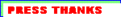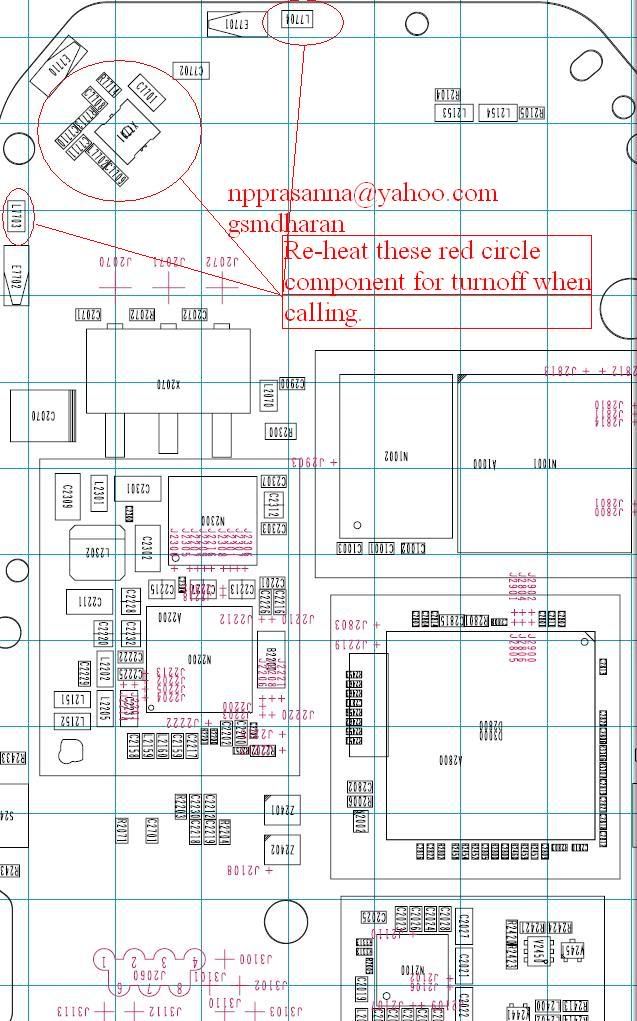HWK Core files - Install first Support Suite, Update your HWK, Install Setup Suite and any minors in correct order 1,2,3 ...
Download HWK_Support_Suite_Setup_v02.20.000.exe
Download HWK_Suite_Setup_v02.20.000.exe
Download HWK_Support_Suite_Setup_v02.10.000.exe
Download HWK_Suite_Setup_v02.10.000.exe
Download HWK_Suite_Minor_v02.10.001.exe
Download HWK_Suite_Minor_v02.10.002.exe
Download HWK_Suite_Minor_v02.10.003.exe
Download HWK_Suite_Minor_v02.10.004.exe
Download HWK_Suite_Minor_v02.10.005a.exe
Download HWK_Suite_Minor_v02.10.006.exe
Download HWK_Suite_Minor_v02.10.007.exe
DHT1 & 2 - Extract to x:\Program Files\SarasSoft\UFS\UFS_SAMs\_DHT
Download _DHT.part01.rar
Download _DHT.part02.rar
Download _DHT.part03.rar
Download _DHT.part04.rar
Download _DHT.part05.rar
Download _DHT.part06.rar
DHT3 - Extract to x:\Program Files\SarasSoft\UFS\UFS_SAMs\_DHT
Download _DHT3.part1.rar
Download _DHT3.part2.rar
Download _DHT3.part3.rar
1. Uninstall ALL previous versions, you MUST uninstall HWK Suite BEFORE trying to uninstall HWK Support Suite.
2. Install HWK Support Suite
3. Connect your UFS+HWK before running the HWK Update Client
4. Run HWK Update Client, Next, Wait ..., Start HWK update >>
5. If you have more than 1 UFS+HWK run steps 3 and 4 for each UFS+HWK.
6. Install HWK Suite.
7. Install any available minor updates in version order HWK Suite Minor vXX.XX.XXX.
How to install same HWK to 2nd PC.
Same as above and you must complete stage 4.
How to add further UFS+HWK after initial install.
1. 3 and 4 as first proceedure above.
2. If you are adding more than 1 UFS+HWK run step 1 for each UFS+HWK.
3. Run HWK Suite or HWK Suite Minor vXX.XX.XXX after initial progress bar, cancel, yes and finish.
Download HWK_Support_Suite_Setup_v02.20.000.exe
Download HWK_Suite_Setup_v02.20.000.exe
Download HWK_Support_Suite_Setup_v02.10.000.exe
Download HWK_Suite_Setup_v02.10.000.exe
Download HWK_Suite_Minor_v02.10.001.exe
Download HWK_Suite_Minor_v02.10.002.exe
Download HWK_Suite_Minor_v02.10.003.exe
Download HWK_Suite_Minor_v02.10.004.exe
Download HWK_Suite_Minor_v02.10.005a.exe
Download HWK_Suite_Minor_v02.10.006.exe
Download HWK_Suite_Minor_v02.10.007.exe
DHT1 & 2 - Extract to x:\Program Files\SarasSoft\UFS\UFS_SAMs\_DHT
Download _DHT.part01.rar
Download _DHT.part02.rar
Download _DHT.part03.rar
Download _DHT.part04.rar
Download _DHT.part05.rar
Download _DHT.part06.rar
DHT3 - Extract to x:\Program Files\SarasSoft\UFS\UFS_SAMs\_DHT
Download _DHT3.part1.rar
Download _DHT3.part2.rar
Download _DHT3.part3.rar
1. Uninstall ALL previous versions, you MUST uninstall HWK Suite BEFORE trying to uninstall HWK Support Suite.
2. Install HWK Support Suite
3. Connect your UFS+HWK before running the HWK Update Client
4. Run HWK Update Client, Next, Wait ..., Start HWK update >>
5. If you have more than 1 UFS+HWK run steps 3 and 4 for each UFS+HWK.
6. Install HWK Suite.
7. Install any available minor updates in version order HWK Suite Minor vXX.XX.XXX.
How to install same HWK to 2nd PC.
Same as above and you must complete stage 4.
How to add further UFS+HWK after initial install.
1. 3 and 4 as first proceedure above.
2. If you are adding more than 1 UFS+HWK run step 1 for each UFS+HWK.
3. Run HWK Suite or HWK Suite Minor vXX.XX.XXX after initial progress bar, cancel, yes and finish.