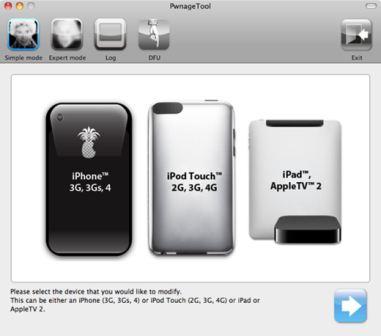Manual repair simple "tips & tricks for repair HWK with Avator Box
1. run "Avator!! HWK Repair.exe"
2. Click on setting and do select setting as shown "Avator!! HWK Repair ver 2.0.0 CONFIG" then press ok
3. Select MSP430F11X1
3. Click on erase
4. Then open the file "AVATOR_REPAIR_HWK_3.08 HWL Flash File.bin" and click on prog
Your hwk will be ok
how to conect

used cable.
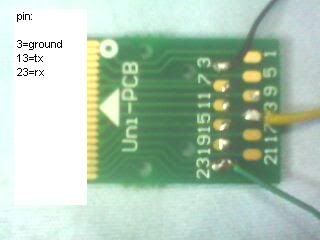
Bro
AvatorBox Team
adapt our Pinou so!

connect our cable, rj45 universal
and weld the pinout given here!

You just have to solder each of your points .. marked on the image! something simple!
in a real image. the soldier should be well hwk ...

Tips & Tricks for ORIGINAL HWK Repair BY AVATOR TEAM
For those of you wondering about this error ”Erasing flash memory…Erase failed. Synchronization error.”
- This error means that HWK Repair cannot communicate with your HWK.
- This error is displayed the Avator HWK Repair in all the following cases:
a. your HWK is not connected ( or not properly connected ). Use quality welding and check it all points
b. you have connected HWK the other way around ( retry programming while changing HWK position )
c. HWK is hardware damaged
d. Drivers are obsolete ( please be sure you have the latest drivers )
e. HWK Repai not support you ref ( because we test it one by one this is rarely the problem ) – check using another HWK that you know is working
How Update You Drivers!!!
uninstall and install your box. with version 1.30 contained in avator software hwk repair ..
Ready to work ...
1. run "Avator!! HWK Repair.exe"
2. Click on setting and do select setting as shown "Avator!! HWK Repair ver 2.0.0 CONFIG" then press ok
3. Select MSP430F11X1
3. Click on erase
4. Then open the file "AVATOR_REPAIR_HWK_3.08 HWL Flash File.bin" and click on prog
Your hwk will be ok
how to conect

used cable.
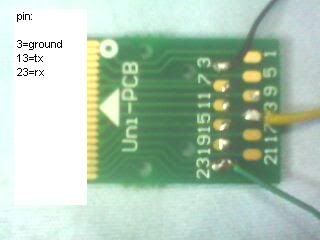
Bro
AvatorBox Team
adapt our Pinou so!

connect our cable, rj45 universal
and weld the pinout given here!

You just have to solder each of your points .. marked on the image! something simple!
in a real image. the soldier should be well hwk ...

Tips & Tricks for ORIGINAL HWK Repair BY AVATOR TEAM
For those of you wondering about this error ”Erasing flash memory…Erase failed. Synchronization error.”
- This error means that HWK Repair cannot communicate with your HWK.
- This error is displayed the Avator HWK Repair in all the following cases:
a. your HWK is not connected ( or not properly connected ). Use quality welding and check it all points
b. you have connected HWK the other way around ( retry programming while changing HWK position )
c. HWK is hardware damaged
d. Drivers are obsolete ( please be sure you have the latest drivers )
e. HWK Repai not support you ref ( because we test it one by one this is rarely the problem ) – check using another HWK that you know is working
How Update You Drivers!!!
uninstall and install your box. with version 1.30 contained in avator software hwk repair ..
Ready to work ...